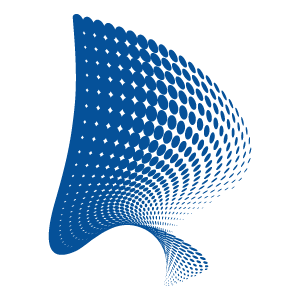In the late nineties, I had worked for Yonder (then called Nethrom) in Cluj, followed by the mandatory army service and a few years with a startup. We were living in a small town near the Hungarian border, when, in 2005, my wife became pregnant with our son. There was only one doctor she believed in who happened to be across the border in Hungary. So, when Yonder called asking me to come back to work for them, moving back to Cluj-Napoca was not an option (Cluj is 168 km away from my small home town). Then Yonder wondered if I would be interested in working remotely? Yes, sure, I guess, why not. That’s how my ‘working-from-home’ situation began in 2005.
My idea was when starting this new work situation that I would not look at it as working from home. Instead, I would consider it to be a different office location, one that happens to be in my house. I was committed to behaving as I would at the company office. That would influence the time I start my work, types of brakes I take, the way I engage and make myself available to my colleagues and restrictions I follow during working hours.
This was my vision of working remotely, which was not mainstream. Back then, the expectations were that people should be able to reach you, but you could do whatever you committed yourself to do, and the way you achieve that is entirely up to you. So if you were a night owl, you worked during nights and spend your days sleeping; it would be all up to you.
I did that in my previous job, a startup founded with good friends where we were at the bleeding edge of the open-source revolution at the beginning of 2000. Working professionally on open source was as cool as it would get for me (see article), and dreams went sky-high right before the .Com bubble busted. I had an IBM poster on my office wall where a coder was sleeping on the floor, stating: “You’ve been offline how many hours?”
As I worked for customers in the States, I would have a good excuse for working long nights and a generally chaotic work schedule. After a while, this lifestyle took its toll. I didn’t want to repeat this mistake in my new job, and the way to avoid this is by putting as much structure as I could into it.
Tip 1 – Investigate your time spent at the office
Look at your time spent working at your home office versus in the traditional office space.
Set yourself some solid ground rules on what you are going to do, and respect them. Start your daily home office routine as you would typically do at the office. For me, that meant no matter what by 09:30 AM I am in my chair ready for work. I occasionally take brakes of about 5-10 minutes max, except for my lunch break for which I allow 30 min at the most.
 No TV, Netflix, HBO GO, gaming, or other entertainment distractions that you would not do at the office during working hours. (I know, we do have PlayStation, foosball, and ping pong tables at our Yonder offices, but these also serve other purposes, such as team building). Occasionally, I like listening to music while working, so I do have a good source of music in ‘my office.’ Sometimes during quiet days without many social interactions, my home office can start to feel claustrophobic, so a radio and Spotify account helps to create that feeling that you are still connected to the rest of the world.
No TV, Netflix, HBO GO, gaming, or other entertainment distractions that you would not do at the office during working hours. (I know, we do have PlayStation, foosball, and ping pong tables at our Yonder offices, but these also serve other purposes, such as team building). Occasionally, I like listening to music while working, so I do have a good source of music in ‘my office.’ Sometimes during quiet days without many social interactions, my home office can start to feel claustrophobic, so a radio and Spotify account helps to create that feeling that you are still connected to the rest of the world.
To me, it is essential to have a structure and to stick to it. You will have good days and not so good days, just as you would in a regular office. If you allow yourself to chill in front of the TV or watch some episodes of your favorite shows during working hours, you open up Pandora’s box. Every occasion that you don’t feel like working, you will turn to do something more entertaining. This behavior can become a habit quickly, a very unproductive habit.
Tip 2 – Signal when you are open for business
Create and use on online open/closed sign for your virtual home office door.
Keeping some general times that you are open essential, but you need to let others know that you are open for business. So, make yourself visible and available on the communication channels used by your colleagues. Open Skype, Teams, and change your status accordingly.
Sometimes it can be stressful to have all the communication options open. There are so many chat and meeting applications in use that I would need the resources of a full-blown computer just to run each one of them. I have all of them installed and ready to fire, but I only use a couple where people know that they can reach me, and in case it is needed, I can open others for punctual interactions.
 Use the application status to signal your status. When you are taking a break, let it idle out or put it on away. When you are busy in a meeting, show that in your status.
Use the application status to signal your status. When you are taking a break, let it idle out or put it on away. When you are busy in a meeting, show that in your status.
When you are present in the company office and busy in a conversation, people see that and will wait for their turn. Online this might not be obvious, so having five chat windows open at the same time and all of them requiring your attention is stressful. So, let people know when you are busy. They can wait for their turn or send you an email.
Instant messages can be very intrusive and destroy any creative flow, so if you are focused on something urgent, make sure you let others know that you are busy. And if you see that somebody is busy and your issue is not pressing, please use email, it is less intrusive.
Tip 3 – Plan for after work
Don’t just plan when you start; also schedule when you stop working.
Especially during a lockdown, it almost feels natural to work continuously. With all the restrictions, your regular social routine is gone; it just seems easier to carry on with your tasks. And although there might be moments when this is important, it should not become a habit as it will lead to depression and burnouts.
 So, when you start your laptop in the morning, plan for the end of the work moment. Choose a time when your work shift is up and prepare for an activity you want to do after work. It does not matter that it is nothing glamourous or if it is in the same space. You can still sit at the same table in the same room, but now it is your time, you can read a book, cook some diner, watch TV or whatever you like. Plan for it in the morning so you have something that would trigger the psychological change between office hours and home hours.
So, when you start your laptop in the morning, plan for the end of the work moment. Choose a time when your work shift is up and prepare for an activity you want to do after work. It does not matter that it is nothing glamourous or if it is in the same space. You can still sit at the same table in the same room, but now it is your time, you can read a book, cook some diner, watch TV or whatever you like. Plan for it in the morning so you have something that would trigger the psychological change between office hours and home hours.
An excellent way to separate work from private life and create that switch is to get a breath of fresh air. Whether it is a walk around the building, a walk into your garden, the fresh air and movement help you switch from working in your office to enjoying your private life in your house.
Making clear divisions will keep you sane!
Tip 4 – Rhythm
With structure comes the need for rhythm.
Rhythm is fundamental, so make sure you set a rhythm to your work hours. The way I like to do it is by using the Pomodoro Technique. This is a time management method developed by Francesco Cirillo in the late 1980s. The technique uses a timer to break down work into intervals, traditionally 25 minutes in length, separated by short breaks. Each interval is known as a Pomodoro, from the Italian word for ‘tomato,’ after the tomato-shaped kitchen timer that Cirillo used as a university student.
I use 50 minutes of focus intervals, followed by 10 minutes of relaxation or defocus intervals. As expected, I would plan in the morning the objectives for the day, and I would use the 50 minutes intervals to focus on achieving them, one by one. I use the 10-minute intervals to change perspective both physically but also from a progress perspective. Get out of your chair (important for your back and overall health), fetch some freshwater or coffee.
These days, I use “BeFocused,” which is an excellent Mac app but also an iPhone and iPad app. In the beginning, I found myself continuing to work, especially if I was in the middle of something exciting. The way I fixed that was by using a kitchen timer, which happens to be magnetic, and that had a very annoying alarm. I made sure I put it out of reach (usually in the top corner of my whiteboard), and when the time was up, I had no option but to get up and walk to the timer to turn off the annoying sound.
Unfortunately, this does not work very well with many meetings, especially when you have 2 or 3 consecutive meetings planned.
Tip 5 – Gear
Design your home office room or spot.
I truly liked the fact that I don’t have to ask permission to buy the furniture or equipment that I want. The downside is that I have to pay for it, but it is worth it.
 Most of us work on laptops as we have to travel occasionally, and it makes sense to have our offices as mobile as we are. The problem is that anatomically we are not designed to spend many hours behind a laptop. Neck pain is the most common result of that. At the office, we have regular monitors, and we should use the same in our home offices.
Most of us work on laptops as we have to travel occasionally, and it makes sense to have our offices as mobile as we are. The problem is that anatomically we are not designed to spend many hours behind a laptop. Neck pain is the most common result of that. At the office, we have regular monitors, and we should use the same in our home offices.
Next to a good monitor, you can also benefit from a good webcam. It’s not only about the camera quality itself or the ability to mount it on top of your monitor. A decent webcam will come with a better microphone. If your monitor has good speakers or if you have small speakers placed behind your monitor, you can ditch the headphones as a way to have good video conferences.
If you interact a lot with other people having headphones on for a full working day can be quite painful. Some of the Bluetooth headphones have a huge problem with the sound quality of your voice, mostly due to having limitations of Bluetooth bandwidth (you might also have a Bluetooth keyboard or trackpad), but also due to compression.
I also use an external keyboard and trackpad. The main reason is that the laptop keyboard might not be the best option for prolonged use on your typical table. The slightly raised profile of your laptop means that a part of your hand is going to be suspended, which can result in shoulder or hand pain in the long term. I am also lucky enough to have the same keyboard and trackpad externally available as on my laptop, so I don’t have to adjust to different feelings or mechanics.
A standup desk. I won’t go into detail, why is a must-have. It is good for your back to work standing up, plus it will improve your core and leg muscles. When you work sitting down, your body needs to sit in the correct position. This means that your chair should be adjustable so that your knees can be at 90 degrees, and your feet are flat on the ground, thereby ensuring that you don’t have any leg problems or tired legs at the end of the day. But your chair should fit your entire body proportion like a glove. The armrest and your arm should also be at 90 degrees of your elbow, which means that you need to be able to lower or raise your armrest but also your table.
Sometimes you want to sit down but still keep your core muscles working. You can achieve this is by using a Yoga ball, but that usually means that you need to adjust your table.
Let’s not forget lighting. I prefer Philips Hue lights (IKEA also makes some) set up correctly so that I can control light intensity but, more importantly, the color temperature quite easily. I do have a large window, and my office is on the south-facing side of the house, There are dull days when I want to energize my office with some intense white light. And for a late meeting in the evening, I may feel like using a subtle warmer light scheme, helping the transition to sleep at night.
Tip 6 – Food
You are what you eat, whether you are working from home or the office.
If you are more like a sandwich for lunch type of person, then you can skip the rest. The best way to take care of your lunch needs is to prepare your meal the day before, so when the lunch break arrives, you only need to re-heat it.
There will be days, however, when stars are not going to align, so you end up not having prepared lunch or having catering options. For these days, my go-to choices are broccoli soup, salads, and particular airplane-like meals with long shelf life and proper nutritional balance that I try to always have at hand for unprepared days.
 I try to stay clear of refined carbohydrates (anything based on flour, sugar, or potatoes), and that includes sandwiches and pasta. Although they are quick and easy options, carbohydrates spike your blood sugar. And the trouble with these spikes, besides the obvious weight gain, is that they cause sleepiness, and that is the wrong sensation when you are dealing with work from home.
I try to stay clear of refined carbohydrates (anything based on flour, sugar, or potatoes), and that includes sandwiches and pasta. Although they are quick and easy options, carbohydrates spike your blood sugar. And the trouble with these spikes, besides the obvious weight gain, is that they cause sleepiness, and that is the wrong sensation when you are dealing with work from home.
So, I try to stay on the protein side of the meals with complex carbohydrates (beans, lentils) and vegetables as a source of carbohydrates. Eggs are a great source of protein, so adding them to a salad is a great way to do this. Vegetables through their fiber are also an excellent way to temper blood sugar rise. I love broccoli. In 10 minutes, I can make a delicious and healthy broccoli soup or a broccoli side dish to go with a steak.
The soup itself is magic. You cut the florets, cut the stalks in a coin like size, and put them in boiling water for exactly 4 minutes. Have your blender ready where you put a couple of tablespoons of quality extra virgin oil with a little bit of lemon zest (1-2 tablespoons) and if you like two cloves of garlic. Add the florets and fill with the hot water (that you used for boiling) your blender, so the liquid is around half the amount of broccoli mass. Zip them and then season it with salt and pepper. The oil with lime and hot water creates a beautiful emulsion so that the soup will be sweet and creamy.
Another trick is always to have a couple of tuna salads, I discovered the ones made by Nixe and sold by Lidl, which I find tasty, and they are nutritional as well (the Mexican has more protein). They have a very long shelf life, and for really short lunch breaks are real saviors.
Also, having a bowl of nuts (almond, pecan, walnuts, hazelnuts) for those moments when you are hungry but cannot interrupt work helps.
It is all about routines
For me, the guy whose headquarters so to speak has always been his home office, it is all about a healthy work routine and environment dedicated to working. My family is used to me working from home. I have a dedicated private office in my house. Not everybody has similar circumstances. I am convinced that when applying routines, keeping a rhythm, having essential office equipment, and looking after your health everybody can make this work. I have seen colleagues with young children creating routines giving each partner a dedicated time to work whilst the other minds the children. I have seen colleagues creating offices in their houses that work well for them. Colleagues who set clear boundaries between work time and family time. Perhaps sharing my experience and vision has helped you to fine-tune your work from home practice or gain some new insights. Or maybe you enjoyed a tasty bowl of broccoli soup. For now stay safe, healthy, and sane.
Remus Pereni
CTO Yonder
STAY TUNED
Subscribe to our newsletter today and get regular updates on customer cases, blog posts, best practices and events.